Have you ever lost your wallet? Whether it’s your physical wallet with your driver’s license and credit cards or your digital Bitcoin wallet, it can be a very scary experience. If you’ve lost your Bitcoin wallet, there are a few different ways that you can try to recover it. However, it’s important to keep in mind that if you lose access to your wallet, you may also lose access to your coins forever. According to a report by cryptocurrency data analysis company Chainalysis, about 20% of the existing 18.5 million Bitcoins are currently considered lost, irrevocably lost, or kept in blocked wallets.
Due to the unusual nature of cryptocurrency, many people are left unable to manage their Bitcoin assets. How did this happen? It’s simple: owners just forget or lose their wallet data. And without this data, there is no way to access the wallet. Don’t despair if you find yourself in this situation. Today we will help you figure out:
- How to find Bitcoin on your computer?
- What tools will help you?
- How do you know if you have Bitcoins?
And if you are looking for answers to these questions, this guide is for you!
How Do I Find Bitcoin on My Computer?
Bitcoins are a type of cryptocurrency, or digital money, that is not backed by any government or financial institution. They are created through a process known as “mining” and can be used to purchase goods and services online. However, because they are not regulated by any central authority, Bitcoins can be difficult to track and recover if they are lost.
Before you start searching for Bitcoin on your computer and other devices (various media, such as old hard drives and external drives), you should understand where your cryptocurrency is stored and how it is protected.
It’s pretty simple here: Bitcoin is stored in a Bitcoin wallet. This wallet is not like your usual wallet where you keep your cash and bank cards. A Bitcoin wallet is a piece of software installed on your computer. It stores your private key and public key, which are used to send and receive Bitcoins.
What are these keys?
When you first create a wallet, you are given two keys: a public key and a private key.
To keep it simple, let’s put it this way:
- The public key is your bank account number (you can share it securely with other people since it allows you to send and receive Bitcoins).
- The private key is a kind of PIN assigned to your bank card. It is a combination of letters and numbers, which allows you to open a virtual vault where your money is kept. As long as you remember and don’t give your private key to anyone, your funds are safe and easily recoverable, and you can manage them from anywhere in the world.
However, sometimes you may forget whether you have a wallet at all. So, where can you find it?
If it’s been a long time, and you can’t remember where your Bitcoin wallet data is, it’s worth starting a search with your computer and all storage media (such as a hard drive, external hard drives, USB drives, and even CDs/DVDs). It’s worth noting that if you’ve lost access to your private keys, you may never be able to recover your lost coins.
What to Look for and Where to Look for It?
We are looking for wallet.dat and, more specifically, its contents. This is a file that stores your public keys, private keys, and transaction history.
How do you find this file?
- Windows
- If you are using the Windows operating system, press Win+F.
- In the search window, type “wallet.dat” without quotation marks.
- While you wait, go to “Programs and Components” and look for programs named Bitcoin.
- You can also search for the file manually. For Windows XP, the path looks like this: C:\Documents and Settings\Username\Application Data\Roaming\Bitcoin
- The path for Windows Vista and Windows 7 is as follows: C:\Users\Username\Application Data\Roaming\Bitcoin
- Mac
- If you are using macOS, go to Finder and look for the following directory: ~/Library/Application Support/Bitcoin/wallet.dat
- To see hidden folders like ~/Library, just press shift + ⌘ (Command key) + G, then paste: ~/Library/Application Support/Bitcoin
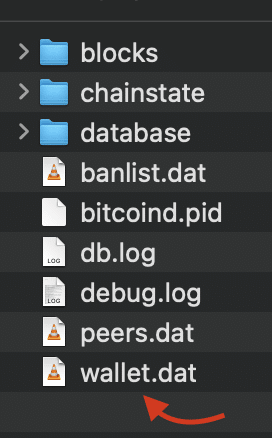
We also advise you to look for text files with names: Bitcoin, wallet, key, password, Bitcoin, BTC, key, pass, and others. After all, there may be public and private keys or other data, such as a “seed phrase”, that can help you regain access to your Bitcoin wallet.
What Is a Seed Phrase?
Read also: Seed phrase 101.
A seed phrase, also known as a recovery phrase or a mnemonic phrase, is a set of words that store all the information needed to generate a crypto wallet. It usually pops up when creating a Bitcoin wallet. The phrase typically consists of 12–24 words and can be used to create a variety of wallets for different crypto assets. For example, the popular Bitcoin wallet Electrum uses a standard seed phrase of 12 words, while other wallets like Trezor use a 24-word seed phrase. In order to access your crypto funds, you will need to enter your seed phrase in your wallet. Keeping your seed phrase safe and secure is crucial as it is the only way to recover your money if you lose your wallet or forget your password.
How Can I Find My Lost Bitcoin Account: The Most Popular Tools
If you’ve lost your wallet, don’t despair! There are a few ways to recover access to your funds. If you’re using a hardware wallet, like a Trezor or Ledger, you can easily recover your funds by following the instructions on the manufacturer’s website. If you’re using a software wallet, things may be a bit more complicated, but it’s still possible to recover your funds. The first step is to realize that your wallet file is probably still intact — it’s just that you can’t access it anymore. There are several ways to recover your wallet file — the choice depends on how it was lost. Once you have your wallet file, you should be able to recover your funds quite smoothly. So don’t worry — if you’ve lost your wallet, there’s a good chance you’ll be able to get it back.
Since the main problem in the question “How to find Bitcoin on your computer?” is the inability to find files like wallet.dat or other files that contain keys (such as text files), one option is to recover lost data.
If you’re lucky, you may be able to find your lost wallet using the Bitcoin recovery service. These services typically require you to provide partial information about your lost wallet, such as your public key or seed phrase. Once they have this information, they can help you recover your lost Bitcoins.
However, these services can be expensive, and there’s no guarantee that they’ll be able to recover your lost Bitcoins successfully. The following tools can help you with that instead.
Recuva
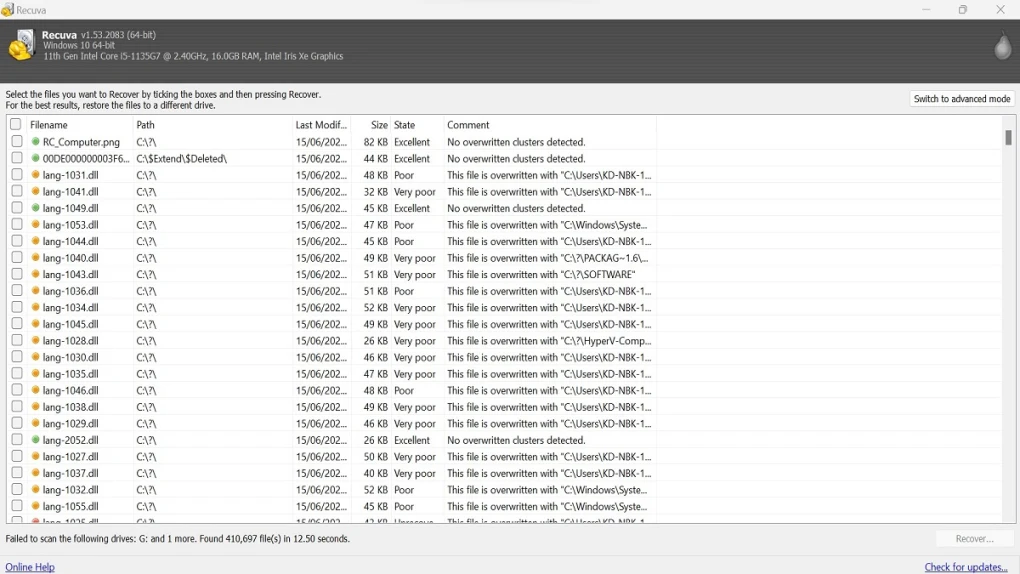
Recuva is a free tool designed for data recovery. It has a simple interface and also includes many additional features.
With its help, you can recover files on hard drives, external drives (USB sticks and external hard drives), CDs, and DVDs. The program supports operating systems like Windows 11, 10, 8 & 8.1, 7, Vista, XP, and Server 2008/2003.
Puran File Recovery
Puran File Recovery is a great tool that will help you recover your data. It is extremely easy to use and compatible with any media (hard drives, external drives, CDs, and DVDs).
The program is suitable for Windows 10, 8, 7, Vista, and XP.
TestDisk for Mac
TestDisk is a free tool for macOS to help you recover data. Although TestDisk’s main purpose is to recover partitions and fix boot problems, it does an amazing job of recovering deleted data as well.
How Do I Find Out If I have Any Bitcoins: a Guide
So, you’ve found your Bitcoin wallet, what’s next? Now you need to find out if there are any digital assets. A simple sequence of steps and the Blockchain.com service will help you do this:
- Go to Blockchain.com.
- Enter your wallet address in the search box and press “Enter.”
- Receive all the wallet information: the number of transactions, the number of Bitcoins sent and received, and your current balance.
How Do I Recover an Old Bitcoin Wallet?
If you performed the actions described above and successfully got your wallet data (a seed phrase, a private key, or the wallet.dat file), then there are several ways to restore access to your wallet.
Bitcoin Recovery Using a Seed Phrase
If you have written down your 12-word recovery phrase, known as a seed phrase, this is good news, which will make your life much easier.
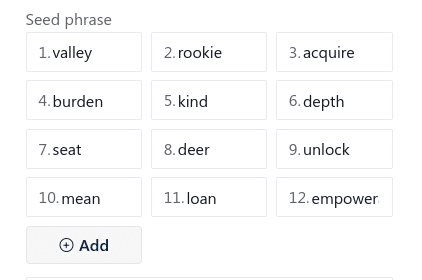
Unfortunately, if something happens to the device where you have your Bitcoin wallet, you will not be able to restore access to the wallet without your seed phrase.
To restore access to your Bitcoin wallet with a seed phrase, follow these steps:
- Download the Bitcoin Core Wallet, launch it, and click “+.”
- Next, click “Import Wallet.”
- Enter a 12-word seed phrase and choose a coin, BTC or BCH.
- After entering the seed phrase, press “Import.”
- If you did everything correctly, your Bitcoin wallet should be restored.
- In order to restore other wallets, repeat all the steps above.
Remember that when you type in your seed phrase, you must have Caps Lock off (all words should be entered in lower case) and put one space between them, except for the last word — no space is needed after it.
Restoring Bitcoins with the Private Keys
Another way to restore access to your wallet is to enter a private key. To do this, you will need to go through the following steps:
- Download Electrum Wallet or any other wallet that supports recovery with a private key.
- Start the installation process.
- In the installation wizard, select “Import Bitcoin addresses or private keys.”
- Enter your private key.
- Enter the password to protect your wallet.
- Congratulations! Access to your wallet has been restored, and now you can see your current balance.
Restoring Bitcoins Using the Wallet.dat File
Another way to restore access to your wallet is to copy the wallet.dat file.
- Press the Windows key on your keyboard.
- Type “% APPDATA%” (without the quotes) and hit Enter.
- Find the Bitcoin folder (if you can’t find it, make sure you installed Bitcoin Core Wallet).
- Copy the “wallet.dat” file and put it in the Bitcoin folder.
- Run the wallet program. The recovered address should now be visible in the program.
Bitcoin Lost and Found: The Hunt for Digital Riches
Ever heard of people searching for lost treasure? Well, in the crypto world, that treasure is lost Bitcoins.
While there are numerous anecdotes and some reported cases of individuals attempting to recover lost wallets, detailed, verifiable stories of successful Bitcoin rediscovery are fewer and can sometimes verge into the realm of urban legend. However, a few themes recur in the narratives that do make it into the public eye, reflecting both the challenges and the occasional successes in the field of cryptocurrency recovery. Here are a few general types of stories that have been reported:
1. Forgotten Wallets Rediscovered
Some of the most straightforward success stories are about individuals rediscovering access to their Bitcoin wallets after having forgotten about them for years. These stories often involve finding an old hard drive, USB stick, or even a piece of paper with a seed phrase written on it. With the significant rise in the value of Bitcoin over time, these rediscoveries can sometimes translate into substantial financial windfalls.
2. Professional Recovery Services
There are legitimate businesses that specialize in crypto asset recovery, often employing sophisticated cryptographic techniques to help individuals regain access to their cryptocurrencies. These companies might attempt to break into encrypted wallets where the password has been lost, provided they are doing so with the explicit permission of the wallet’s owner. Success rates may vary widely, and such services often cost a pretty penny, especially if a substantial amount of cryptocurrency is at stake.
However, always remember that this sector is fraught with risk, not only from the technical challenges inherent in recovering encrypted data but also from the presence of scammers preying on those desperate to recover their lost fortunes. As the author on Changelly, I have taken measures to protect my readers, and keep diligently deleting spam comments (right under this blog post) that advertise suspicious recovery services. If you’re considering seeking professional help to recover lost Bitcoins, it’s crucial to exercise extreme caution. Triple-check the legitimacy of any service provider, research their track record, and give thought to their reputation within the community before proceeding.
3. The Landfill Search
One of the most famous stories, which has received repeated coverage in the media, involves a British man who accidentally threw away a hard drive containing 7,500 Bitcoins. He has repeatedly sought permission to search the landfill where the drive ended up, even proposing to fund the search with the help of investors. As of the last update, the search has yet to be conducted, but the story underscores the lengths some are willing to go in the hope of recovering lost digital fortunes.
4. Legal and Ethical Recoveries
There are also stories of individuals or companies successfully recovering lost cryptocurrencies through legal means, such as by proving ownership in court or through the recovery of assets from defunct or fraudulent exchanges. These cases often involve lengthy legal proceedings and are not guaranteed to succeed.
Does Lost Bitcoin Affect the Network?
When Bitcoins are lost — due to forgotten passwords, lost storage devices, or any other reason — they technically remain a part of the total supply but become inaccessible. This doesn’t directly impact the functionality or security of the Bitcoin network itself, which continues to operate based on the total number of coins mined, not on how many are actively being traded or held.
However, the loss of Bitcoins does have an indirect effect on the market. Since the supply of Bitcoin is capped at 21 million, any loss effectively reduces the number of coins in circulation. This scarcity can contribute to Bitcoin’s value over time, as fewer available coins may increase demand among the remaining active participants in the network.
How to Protect Yourself from Losing Bitcoins?
Protecting your wallet is quite easy if you follow basic security rules. Here are some tips to help you:
- Never give your user password, private key, and seed phrase to anyone.
- Use a password manager so that you don’t reuse passwords.
- Don’t reuse the same Bitcoin addresses for repeat Bitcoin transactions (most modern wallets update addresses).
- Do not post your email address, home address, or phone number on social networks.
- Always update the antivirus on your computer to avoid “catching” malware. BitDefender, McAfee, and Norton are great for these tasks.
- Back up your wallet at least once a week.
- Use two-factor authentication (2FA).
Having Trouble Finding Bitcoin on Your Old Computer?
It may happen that you can not find the wallet on your computer. What to do then? There are two ways you can choose from:
- Perform data recovery on your PC.
- Verify if your Bitcoins are stored in a digital wallet (check your email and look for login credentials for a digital wallet like Edge, Jaxx, Blockchain, and others).
If you can’t find Bitcoin on your computer, don’t get upset because you can conveniently buy Bitcoin on Changelly at the most favorable price rate anytime! Bitcoin is unpredictable (as well as other cryptocurrencies), and nobody knows how much it will cost in a day, a month, or a year. It’s quite possible that this purchase will be a good investment in your future.
Can stolen BTC be traced?
Yes, stolen BTC can be traced. Thanks to the transparent nature of blockchain technology, every transaction is recorded in a public ledger, making it possible to follow the movement of stolen funds. Authorities and blockchain analysis firms often track these transactions to identify thieves, although recovering stolen BTC can be challenging. It’s this transparency that can make stolen bitcoins difficult to hide, but getting them back is another matter, as they could be lost forever if moved through mixers or into inaccessible wallets.
How can I recover my lost Bitcoin urgently?
To recover lost Bitcoin urgently, start by retracing your steps to any backup you might have, such as a recovery phrase or an external drive where you might have stored a wallet backup. If you’re trying to recover lost bitcoin wallets, consider using specialized software tools designed for wallet recovery that can guess passwords or recover damaged wallet files. However, time is of the essence, and the longer Bitcoin remains lost, the closer it inches to being lost forever, underscoring the urgency of starting the recovery process as soon as possible.
How do I claim unclaimed bitcoins?
Claiming unclaimed bitcoins involves identifying them as yours and proving ownership, which is a challenging task. If these are bitcoins in a wallet you’ve lost access to, you’ll need to recover your wallet using backup methods, such as a seed phrase or backup file. Without the necessary keys or recovery information, bitcoins can be considered lost forever. There’s no central authority to claim unclaimed bitcoins from; your ability to reclaim them rests entirely on having the proper access credentials or backups.
Disclaimer: Please note that the contents of this article are not financial or investing advice. The information provided in this article is the author’s opinion only and should not be considered as offering trading or investing recommendations. We do not make any warranties about the completeness, reliability and accuracy of this information. The cryptocurrency market suffers from high volatility and occasional arbitrary movements. Any investor, trader, or regular crypto users should research multiple viewpoints and be familiar with all local regulations before committing to an investment.
#find #lost #Bitcoins #Lost #Bitcoin #Wallet #Full #Guide